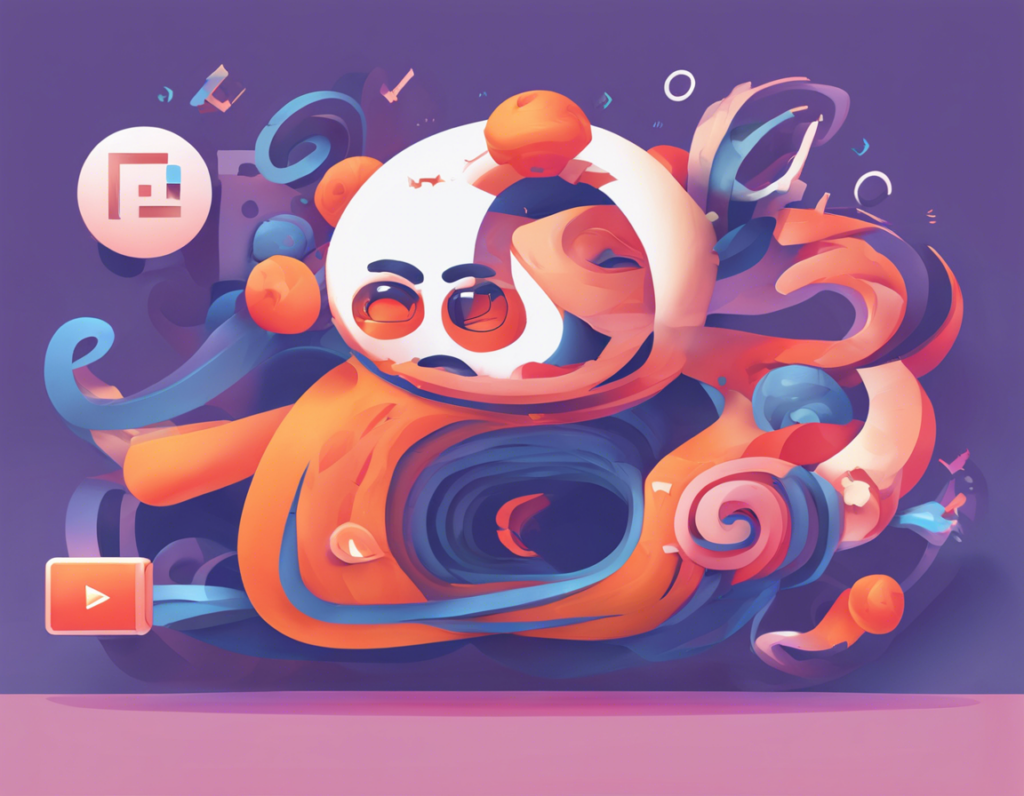Are you looking to end your subscription to FuboTV? Whether you’re no longer using the service or have found an alternative, canceling your Fubo subscription can be done easily with a few simple steps. In this comprehensive guide, we will walk you through the process of canceling your Fubo subscription to ensure a seamless experience.
Understanding FuboTV Subscription
Before delving into the cancelation process, it’s essential to understand your FuboTV subscription. FuboTV is a live TV streaming service that offers a range of channels, including sports, news, and entertainment. Subscribers can access their favorite channels through various devices, such as TVs, smartphones, and computers. FuboTV typically offers monthly subscriptions, which can be canceled at any time without incurring any penalties.
Reasons for Canceling FuboTV Subscription
There could be several reasons why you may want to cancel your FuboTV subscription:
– Cost: If you are looking to cut down on expenses, canceling a subscription is a good way to save money.
– Underutilized Service: If you find yourself not using FuboTV as much as you anticipated, it might be time to cancel.
– Switching Services: You may have found another streaming service that better suits your preferences and needs.
Steps to Cancel Fubo Subscription
To cancel your FuboTV subscription, follow these steps:
1. Log in to Your Fubo Account: Visit the FuboTV website and log in to your account using your credentials.
2. Navigate to Account Settings: Once logged in, go to your account settings. This is typically found by clicking on your profile icon.
3. Select Subscription: Look for the subscription tab or section within your account settings.
4. Cancel Subscription: Within the subscription section, you should find an option to cancel your subscription. Click on this to proceed.
5. Confirm Cancellation: FuboTV may ask for confirmation before canceling your subscription. Follow the prompts to confirm the cancelation.
6. Verify Cancellation: After confirming, verify that your subscription has been successfully canceled. You should receive a confirmation message or email.
Important Considerations When Cancelling FuboTV Subscription
While canceling your FuboTV subscription is a straightforward process, there are a few important considerations to keep in mind:
– Billing Cycle: Your subscription will remain active until the end of the current billing cycle, even after canceling. You will still have access to FuboTV during this time.
– No Refunds: FuboTV does not offer prorated refunds for canceling mid-cycle. Ensure you cancel before the next billing date to avoid being charged for the next cycle.
– Saved Recordings: Any recorded content or preferences associated with your account may be lost once you cancel your subscription. Make sure to back up any essential data before canceling.
– Promotions: If you received any promotional deals or discounts, canceling your subscription may result in losing these benefits. Evaluate the pros and cons before proceeding with the cancelation.
FAQs About Cancelling Fubo Subscription:
1. Can I cancel my Fubo subscription at any time?
Yes, you can cancel your Fubo subscription at any time without incurring penalties.
2. Will I be refunded if I cancel my subscription mid-cycle?
FuboTV does not offer refunds for canceling mid-cycle. Your subscription will remain active until the end of the billing cycle.
3. Can I restart my subscription after canceling?
Yes, you can restart your Fubo subscription at any time by resubscribing through the FuboTV website.
4. Will I lose access to my account immediately after canceling?
No, you will retain access to FuboTV until the end of your current billing cycle. After that, your account will be deactivated.
5. How do I contact FuboTV customer support for cancelation assistance?
If you encounter any issues during the cancelation process, you can reach out to FuboTV customer support for assistance via their website or hotline.
Conclusion
Cancelling your FuboTV subscription is a simple process that can be done online through your account settings. By following the outlined steps and considering the important factors mentioned, you can smoothly cancel your subscription without any hassle. Remember to review your decision to cancel and explore alternative options before finalizing the process. If you have any further questions or concerns, don’t hesitate to reach out to FuboTV customer support for assistance.